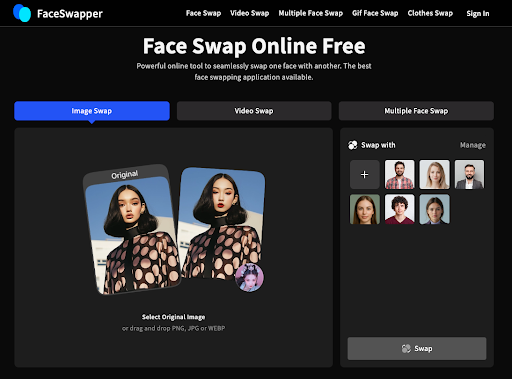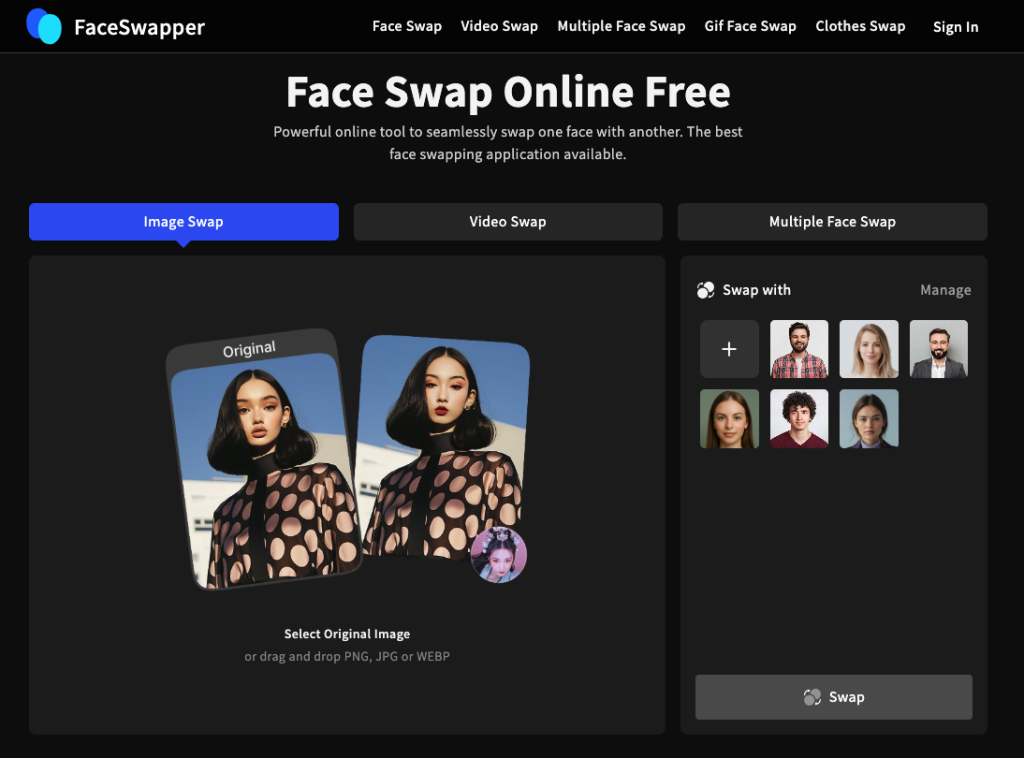
AI tools have taken the internet by storm and one of the most fascinating areas is AI face swapping. Whether it’s for fun, content creation, or professional headshots, face swap tools are quickly becoming essential in the digital toolbox.
Faceswapper.ai is a popular tool in this space. It promises quick, high-quality face swaps for free, without the hassle of account creation or paid subscriptions. But how well does it actually perform?
In this article, we’ll explore a complete review of FaceSwapper, covering its features, pros & cons, real-world use cases, and a step-by-step usage guide. We’ll also compare it with other popular tools in the market to help you decide if it’s the right fit for you. Explore the tool now- https://faceswapper.ai/
What is FaceSwapper.ai?
FaceSwapper.ai is a free online AI-powered tool that allows users to seamlessly swap faces between two images. It uses advanced machine learning algorithms to ensure that the face blends naturally with lighting, facial angles, and expression.
Primary Use Cases:
- Creating fun and shareable content for social media
- Generating profile pictures or avatars
- Producing realistic face swaps for entertainment or experimentation
- Trying out different looks before a photoshoot or headshot
Key Features of FaceSwapper
FaceSwapper.ai stands out from other tools because of its simplicity, speed, and output quality. Here are some key features:
- High-Quality Face Swapping (HD Output)
The AI engine generates high-resolution, realistic results that preserve skin tones, facial expressions, and lighting conditions.
- Fast Processing Speed
FaceSwapper can complete the entire process in seconds, saving you time.
- Secure & Privacy-Focused
Images are processed temporarily and not stored — making it a safer option for users concerned about privacy.
- Supports Single and Multiple Faces
Whether it’s a solo selfie or a group photo, FaceSwapper can handle both with accuracy.
- 100% Free to Use
No watermarks, no hidden charges. You get premium-level face swapping completely free.
- Mobile & Desktop Compatibility
The tool is optimized for both desktop and mobile browsers — no need to download an app.
- No Sign-Up Required
You can start swapping faces instantly without creating an account or sharing personal details.
How to Use FaceSwapper?
Using FaceSwapper is simple and beginner-friendly. Here’s how to get started:
1. Upload Base Image
Choose the main image where you want to apply the face swap. This could be a photo of a body, character, or scene.
2. Upload Face to Swap
Select the image that contains the face you want to swap in.
3. Click “Generate”
Once both images are uploaded, click the generate button. The AI processes the swap in seconds.
4. Download the Output
Once the preview is ready, download the final high-quality image to your device.
Alternatives to FaceSwapper
If you’re exploring tools beyond FaceSwapper.ai, here are four powerful alternatives that offer unique features and functionalities:
- Deepswapper.com
Deepswapper is a professional-grade AI tool that allows users to swap faces in both images, videos and GIFs. Known for its realistic output, it supports GIFs, deepfake-style videos, and facial animation. The platform is ideal for content creators and marketers looking to add engaging visuals to their projects. While it offers a smooth interface, it is a free to face swap unlimited time. Let’s explore Deep Swapper’s face swap tool now and see how easily you can create stunning face swaps.
- AIFaceSwap
AIFaceSwap is a free, browser-based tool that focuses on quick and accurate face swaps in your photos. It’s user-friendly and doesn’t require any installation. Its features include automatic face detection, smooth blending, and support for multiple face swaps in one image. It’s great for casual users who need fast results without advanced editing.
- Remaker.ai
Remaker.ai provides an all-in-one AI toolkit with a powerful AI face swap feature, alongside many other tools like background removal and image enhancement. The platform emphasizes quality and privacy, offering watermark-free downloads and secure image processing. It supports both personal fun edits and professional use, especially for headshots and branding visuals.
- MagicHour.ai
MagicHour specializes in creating face-swapping integrated into its broader photo enhancement capabilities. It uses advanced facial alignment and lighting correction to deliver natural-looking results, making it ideal for resumes, portfolios, and LinkedIn profiles. It’s particularly useful for users who want high-quality, polished portraits without hiring a photographer.
Final Verdict: Is FaceSwapper.ai Worth It?
Yes, FaceSwapper.ai is a valuable and reliable AI tool, especially considering it’s free and doesn’t require any registration. It hits the sweet spot between ease of use and high-quality output, making it great for:
- Social media content creators
- Professionals wanting quick photo edits
- Anyone exploring AI-powered creativity
While it lacks some advanced features like video support or batch editing, it excels in what it promises: fast and clean face swaps in seconds.
If your needs revolve around quick, photo-only face swaps with no fuss — FaceSwapper.ai is definitely worth trying.