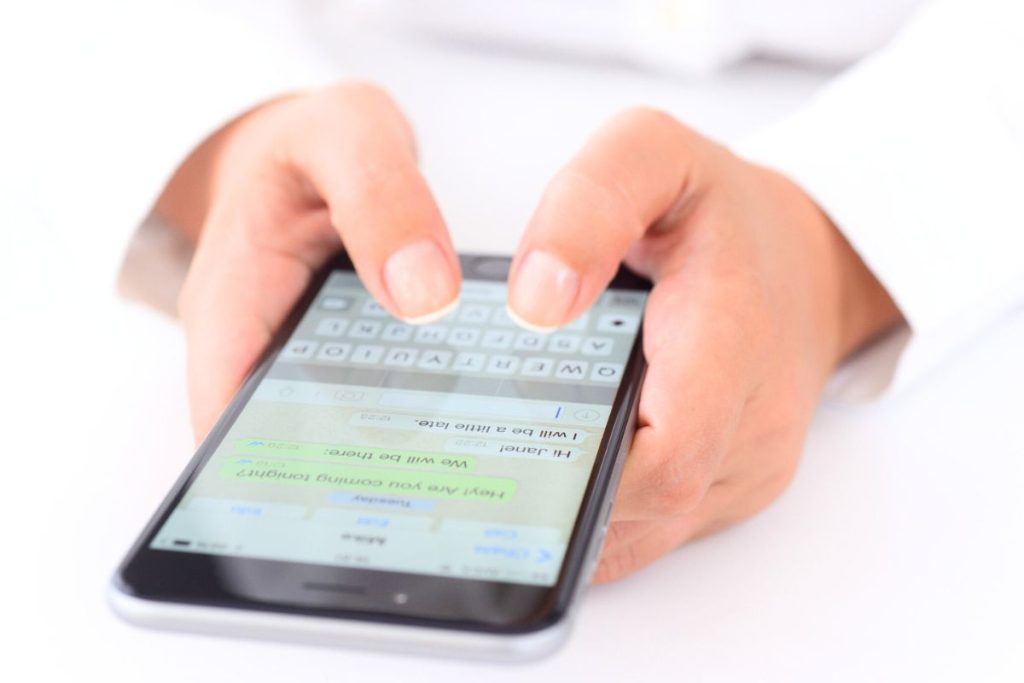Meta’s AI on WhatsApp has raised concerns for many users regarding privacy and control over their interactions. If you’re wondering how to disable or at least reduce the influence of Meta’s AI on your WhatsApp, here’s everything you need to know to manage it effectively.
Can You Turn Off Meta’s AI on WhatsApp?
Currently, there’s no way to completely turn off Meta’s AI feature on WhatsApp, as it is deeply integrated into the platform. However, if you’re looking for ways to minimize its presence, there are a few simple steps you can take to reduce its visibility and interaction.
Ways to Minimize Meta AI’s Presence
1. Archive the Meta AI Chat
If you don’t want to see the Meta AI chat in your main chat list, archiving it is a straightforward option. Here’s how to do it:
- On Android, swipe the Meta AI chat to the left and tap “Archive.”
- On iOS, swipe the chat to the left, and choose “Archive.”
This will move the conversation into the “Archived Chats” section, effectively hiding it from your main chat view.
2. Delete the Meta AI Chat
If archiving doesn’t feel like enough and you prefer to remove the Meta AI chat entirely from your chat list, you can delete it. To do this:
- On Android, swipe the chat to the left, then select “More” and choose “Delete.”
- On iOS, swipe the chat to the left and tap “Delete.”
This will remove the chat from your chat list, but keep in mind that while the chat is deleted from your view, the functionality of the Meta AI will still remain active.
Protecting Your Data with Meta AI
For those particularly concerned about privacy, there are some options available to manage the data Meta’s AI collects:
- “/reset-ai”: This command allows you to erase the memory of the AI for a specific conversation. It’s a useful way to clear any data tied to particular chats.
- “/reset-all-ais”: This resets all Meta AI interactions, wiping the memory for all AI-related chats.
- Avoiding Interactions: The most effective way to ensure Meta AI doesn’t have access to your data is simply to avoid interacting with it. If you don’t engage with the AI, it won’t have any data to process.
Is Using Meta AI Safe?
Meta has emphasized that conversations between users remain end-to-end encrypted. This means that both Meta and the AI should not have access to your personal chats. The AI only has access to messages shared directly with it, so it can’t see anything in your private conversations unless you engage with the AI directly.
Final Thoughts
While there’s no way to fully disable Meta AI from WhatsApp at this time, you can take control by archiving or deleting AI chats and utilizing data protection features like resetting the AI’s memory. If you’re particularly concerned about privacy, it might be best to limit your interactions with Meta’s AI altogether. Taking a few simple steps can help minimize its influence and ensure your WhatsApp experience remains more private.