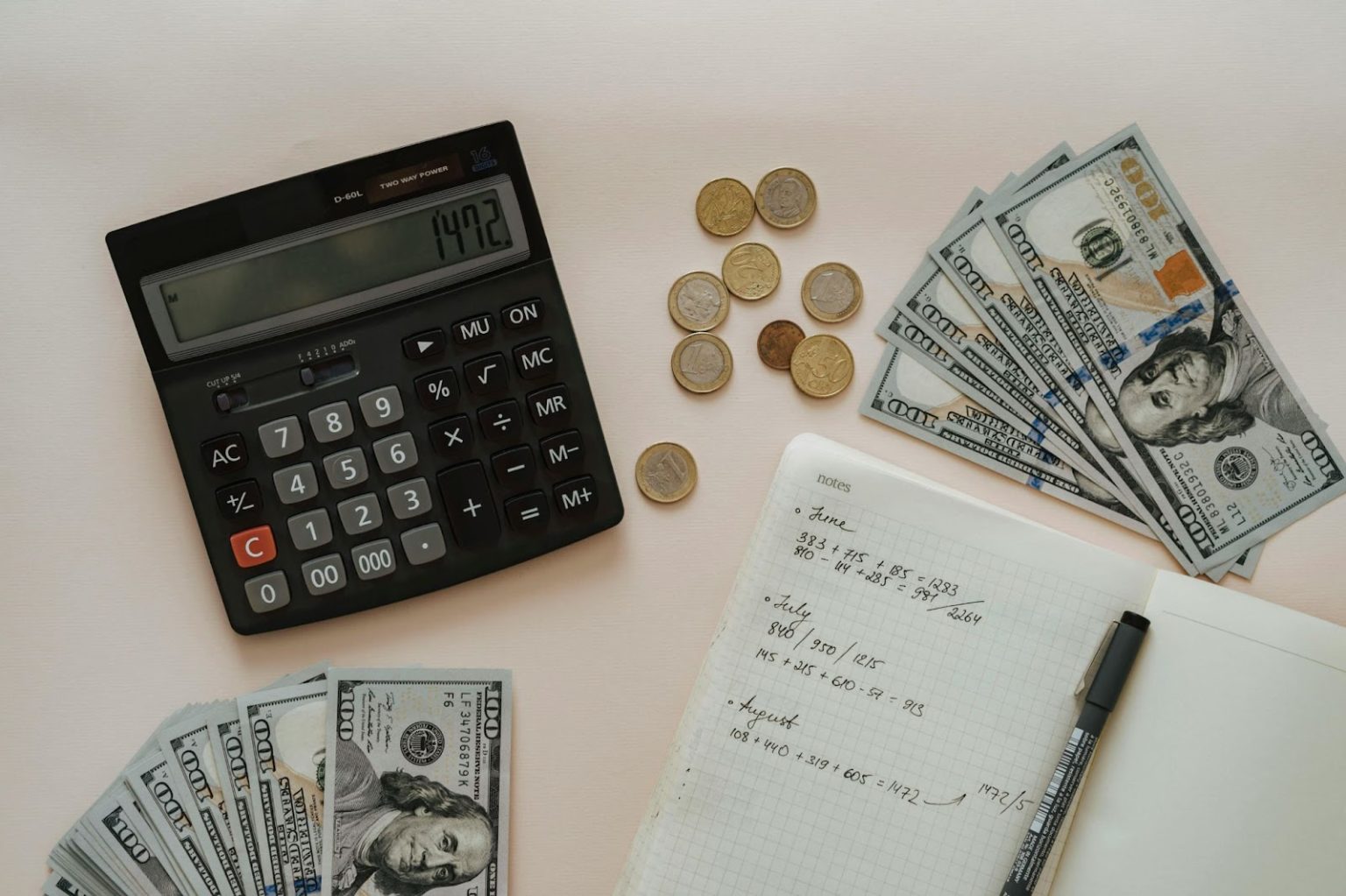If you’re running a restaurant and managing a hotel, you know this: your expenses don’t wait for the end of the month. One day, it’s a surprise maintenance issue, the next it’s an emergency bulk order for ingredients. And in hospitality, everything moves quickly—guests, staff, inventory, and events. That means money flows fast, too.
Staying on top of business expenses with piling receipts or an old spreadsheet? It only takes one missed entry to throw things off. Late reports, lost invoices, and approval bottlenecks can quickly add up.
This is where the best expense management software really shows its value. It helps keep spending organized, speeds up approvals, and syncs with your accounting tools so nothing gets missed. Below are seven tools that hospitality teams are actually using—and what makes each one stand out.
1. QuickBooks Online: Best for Full Financial Control
This isn’t just a place to stash receipts. You can handle bills, payroll, vendor payouts, and tax preparation in one place—helpful if your team is juggling bookings, food sales, and events all at once.
It works especially well with most restaurant POS systems, ensuring that your sales and costs stay in sync without requiring too much back-and-forth. It’s also a solid pick if you’re working with several suppliers, too. You can set payment reminders and keep vendor records in one place.
That said, the layout can feel clunky at first. You might need a few tries before it starts to make sense. However, if you stick with it, it eventually feels familiar enough, especially as you start using more of the tools over time.
2. Expensify: Best for Fast & Mobile-Friendly Tracking
Some days, it feels like everyone’s out running errands—restocking napkins, sorting out last-minute setups, chasing down suppliers. That’s where Expensify earns its keep. Instead of stashing receipts in wallets or coat pockets, your team snaps a photo, and the details get pulled in automatically. No more digging through coffee-stained paper on Monday morning.
It’s fast. More importantly, it actually gets done while things are still fresh. Expenses are submitted right there, not days later when the numbers are fuzzy. Approvals move just as quickly.
It’s a solid choice for smaller teams that require fast expense tracking without a comprehensive financial platform. For everything else—payroll, tax reporting, and invoices—it integrates with accounting software like QuickBooks.
Now, if you’re weighing Expensify vs QuickBooks, here’s the real difference: Expensify focuses on speed and simplicity. It helps you track and submit without much friction. QuickBooks? That’s the one you turn to when you want everything—budgets, payroll, reports—living in one place. The two can work side by side, but it depends on how deep you need to go.
3. SAP Concur: Best for Large Hospitality Groups
If you’re managing multiple properties, hundreds of employees, and tons of corporate travel, SAP Concur gives you the depth and structure you need. This is an enterprise tool, built for scale.
You get full expense tracking, travel booking, invoice processing, and approval workflows. But what really stands out is its policy enforcement and audit trail features. You can establish strict rules and ensure that every department adheres to them. No guesswork, no surprises.
The downside? It’s not a quick setup, and it’s probably too much for a small café or single-location hotel. However, if you’ve a whole finance team and require advanced oversight, Concur will provide you with control down to the smallest detail.
4. Bento for Business: Best for Controlling Spend Before it Happens
Most expense tools track what’s already been spent. Bento for Business does the opposite. It allows you to issue prepaid debit cards to your team, each with customizable limits—by category, by vendor, or even by day.
Do you need your bar manager to shop exclusively at beverage suppliers? Done. Want your front desk team limited to office supply stores? Easy. The control happens before the money’s spent, not after.
This is especially helpful for preventing budget creep. You’ll see where money is going in real time, without waiting for end-of-month reports. Just keep in mind: Bento doesn’t handle reimbursements well. It’s not meant for out-of-pocket tracking.
Still, pair it with Expensify or Fyle, and you’ve got a system that handles both proactive and reactive spending.
5. Zoho Expense: Best for Multi-business Outlets
Got more than one location? Maybe a group of cafés or a boutique hotel with branches in different cities? Zoho Expense lets you manage them all without losing control.
Some teams need more than just a basic tool—they need something they can shape around how their business actually works. Zoho lets you set spending rules by location, decide who approves what, and keep track of reimbursements without the usual back-and-forth.
If your team spans cities or even countries, built-in multi-currency support makes things easier. And when it’s time to sort the numbers, it connects well with tools like QuickBooks or Zoho Books.
The setup takes effort upfront. It’s not instant. But once you dial it in, it runs clean. For businesses juggling multiple sites, it offers control without getting in the way.
6. Rydoo: Best for Real-time Team Submissions
Some tools are built for after-the-fact expense reports. Rydoo isn’t one of them. This app is built for speed. Your team buys something, takes a photo of the receipt, and boom—it’s submitted.
What makes it shine is its instant approval notifications. As soon as someone submits an expense, the manager gets pinged and can make a call right away—yes or no. It reduces delays and prevents budget issues from accumulating quietly in the background.
This setup works well when things move fast, like a dinner rush, a packed hotel weekend, or an event crew running back-to-back shifts. One thing to note: Rydoo doesn’t replace your accounting system. It handles expenses well, but you’ll still need an additional system for your books.
Pair it with QuickBooks and you’ve got a fast, clean setup that helps you stay ahead.
7. Fyle: Best for Teams that Live in Email
Some teams barely leave their inbox. If that’s where your staff lives—emailing vendors, confirming orders—Fyle fits right into the mix. No need to switch tabs. They just forward the receipt and move on.
It’s quick, doesn’t interrupt much, and takes one more thing off the mental list. It also identifies issues as they occur, such as a receipt missing key information or a charge outside of policy. That saves back-and-forth later.
Fyle works well in the background. It’s light, fast, and doesn’t change how people already do things. Note: To access full reporting or accounting links, you’ll need to connect it to a larger finance tool.
Conclusion
Hospitality businesses deal with nonstop expenses. And the faster your operation moves, the more important it is to track where your money’s going.
Some tools are better for fast-moving teams. Others work well when you’ve got layers—branches, departments, approvals. That’s why hospitality businesses use everything from Zoho Expense to SAP Concur, depending on what their day-to-day actually looks like.
Don’t just chase features. Go with the one that fits the way you already work. The best expense management software should work for you, not the other way around.